Computer shortcut keys you should know
 Hi guys, I’m back again, happy new month. I feel like sharing some cool computer shortcut keys with you. Shortcut keys really make things easier for me, maybe you too. The fastest way to put off a computer is through the short cut key process. Using the mouse it might take 30 seconds or more, but with the shortcut key it wouldn’t take up to 30 seconds. However, turning off computer device is not the only shortcut key we’re going to look into.
Hi guys, I’m back again, happy new month. I feel like sharing some cool computer shortcut keys with you. Shortcut keys really make things easier for me, maybe you too. The fastest way to put off a computer is through the short cut key process. Using the mouse it might take 30 seconds or more, but with the shortcut key it wouldn’t take up to 30 seconds. However, turning off computer device is not the only shortcut key we’re going to look into.
Your time is priceless to me, so I will take much of your time trying to explain things you already know.
So let’s look at these cool shortcut keys!
Shortcut Key 1: alt + f4
The alt + f4 shortcut key is used to turn off window computer. Alt + f4 then press enter key. You have sleep, restart, and shut down options when you press alt + f4.
Shortcut Key 2: windows key + prnt scrn
The windows key + prnt scrn key is used for screenshot, it will screenshot any active window and save it inside the pictures folder as a photo.
Shortcut Key 3: cntrl + C
Control + c is used to copy written text to another place or program. You must highlight before you copy any.
Shortcut Key 4: cntrl + V
The control + v shortcut key is used for pasting already copied text or item.
Shortcut Key 5: cntrl + D
Control + D key is used for duplicating already typed or inserted object in word processing program like MS word.
Shortcut Key 6: windows key + R
This shortcut key is used for open the run/search window.
Shortcut Key 7: cntrl + D
The control + D shortcut key is used for deleting any item in the computer. You must click the item to be active before you press the control + D keys.
Shortcut 8: windows key + X
This shortcut key is used to make the window files environment pop up in windows 8 and 10.
Shortcut Key 9: shift + arrow keys
Shift + arrow keys is used for selecting multiple items. First select the one item on the desktop background and press shift + arrow key to select more.
Shortcut Key 10: cntrl + A
The control + A shortcut key is used to highlight or select all items at once.
Shortcut Key 11: cnrtl + Z
The control + Z key is used for undo, rolling back already taken action.
Shortcut Key: 12 cntrl + R
Control + R key is used for refreshing browser window.
Shortcut Key 13: cntrl + S
The control + S key is used for saving file/document.
Shortcut Key 14: cntrl + P
This shortcut key is used for printing file/document.
Shortcut Key 15: cntrl + W
Control + W shortcut key is used to exist active window.
Shortcut Key 16: cntrl + shift + N
Control + shift + N key is used for creating new folder.
Shortcut Key 17: cntrl + N
The control + N shortcut key is used for opening desktop window environment.
Shortcut Key 18: cntrl + shift + N
Control + Z key is used for creating new folder in the desktop environment.
Shortcut Key 19: shift + A-Z
Shift + A key is used for locating The Items name starts with A. Control + the first alphabet of the file or the program you want to locate.
Shortcut Key 20: windows key + f1
The windows key + f1 key is used for opening the window help support environment.
These are the ones I can give you now, more is on the way. Share it with your friends.
Thanks!

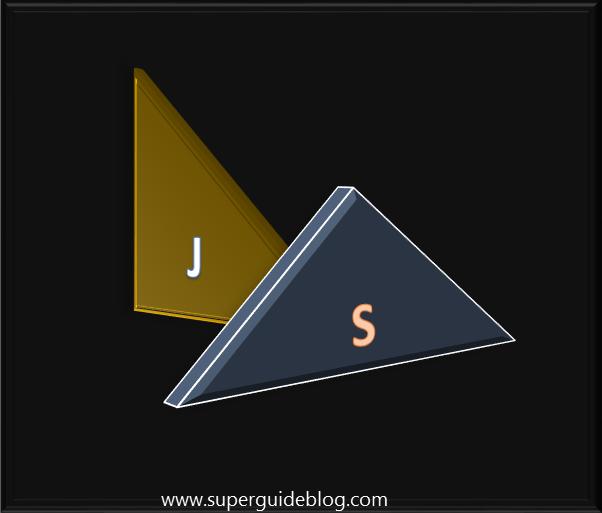
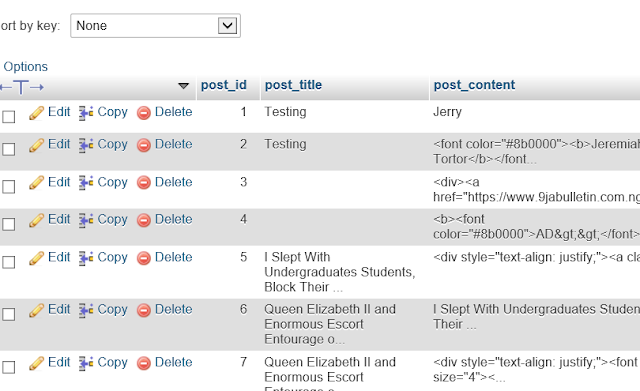
Comments
Post a Comment