Css external, internal and inline styling
Don't miss understand linking and styling. They both are different, link is used for movement while style is used in giving the web page or website a good look.
I have so many questions in my inbox as they think linking external style sheet and linking to another website is same, no it is not.
I want to use this tutorial to clear that doubt. I'll making use of css styling in three method:
1. Inline styling
2. Internal styling
3. External styling
We'll go through them one after the other in understandable manner.
I promise you, after you read and practice through this article, you'll never have any issue regarding css styling and making a link to another website. Yes hold me to my promise.
It is the right time I need to tell you that the difference between these three styling ways is that, the EXTERNAL styling has to do with getting or linking external css style file (externalfile.css) where all the styles corresponding to the IDs and CLASSs are saved with the right file extension (.css).
The advantage of using external css file is that you can be able to use one particular style in multiple web pages while the disadvantage is that it takes longer time to load.
The INTERNAL styling method only apply to one single web page, in other words, it is limited to the page in which it is apply to.
The disadvantage of using this styling is that, no other page will be affected with this style. The advantage is that, this method load faster than the external style file.
Lastly, INLINE styling method is not commonly use but it is very important to me because it is fastest method to use when practicing designing. This very method is used in styling one single html element or tag, no other element will be affected. In this way, if you are to style all DIV elements with black background color, you will need to type it manually in all the DIV elements on the page.
The advantage is that this method load faster than the external and eternal. The disadvantage is that only the particular element that the inline apply to that will be affected.
Now we know their individual differences, let's move on to practice them.
.header
{
width:100%;
height:120px;
background-color:darkblue;
color:white;
}
Save as externalfile.css
Note: this style need to be save as externalfile.css in a separate file.
Below is the html web page linked to the above css external style file (externalfile.css).
<!DOCTYPE html>
<html>
<head>
<title>css styling</title>
<link rel=”stylesheet” type=”text/css” href=”externalfile.css” >
</head>
<body>
<header class="header">page main menu</header>
</body>
</html>
Save as index1.html
Now you can see that we linked the externalfile.css to the index1.html page. Therefore, the header class will affected with externalfile.css. This method enable designers, developers apply one external css file to multiple html web pages.
Note: Both externalfile.css and index1.html are saved in the same directory.
Below is the internal styling method:
<!DOCTYPE html>
<html>
<head>
<title>css styling</title>
<style type=”text/css”>
.header
{
width:100%;
height:120px;
background-color:darkblue;
color:white;
}
</style>
</head>
<body>
<header class="header">page main menu</header>
</body>
</html>
Save as index2.html
The index2.html page above, we put all the styling in the HEAD opening and closing tag of the page.
Below is the inline styling method:
<!DOCTYPE html>
<html>
<head>
<title>css styling</title>
</head>
<body>
<header style=”width:100%;height:120px;background-color:darkblue;color:white;”>page main menu</header>
</body>
</html>
Save as index3.html
As you can see in the above html page, the styling is included only inside the HEADER element.
Note: You must use STYLE attribute when writing inline style code.
This is just css styling introduction. If you like this tutorial share it.


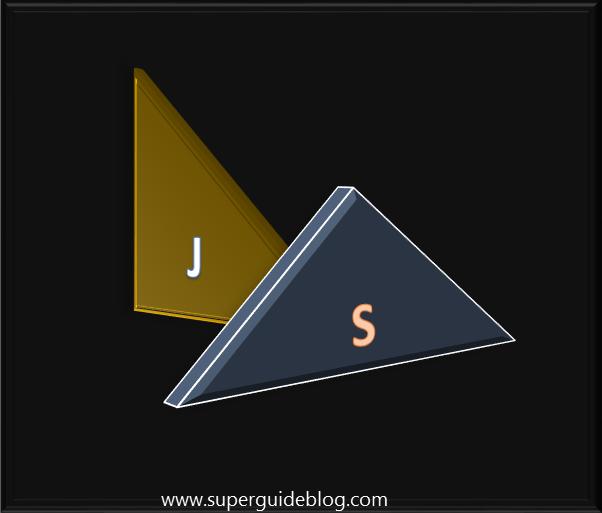
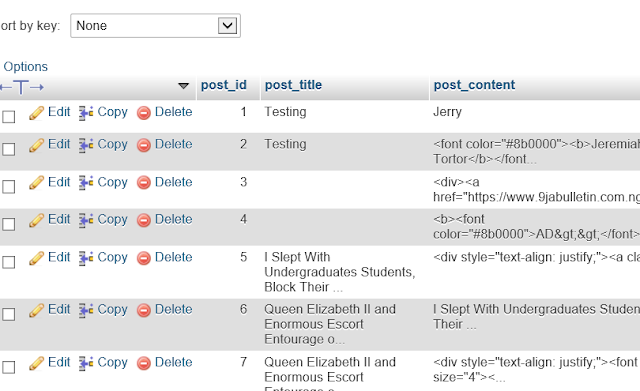
That was incredibly informative! Great post!
ReplyDelete