How To Create Blog Using blogspot
Creating a blog is very easy only if you land at the right place. You are reading this post means you are set to make one for yourself or someone else.
html linking tag
php like button system
php mysql delete statement
JavaScript WYSIWYG rich text editor
Computer shortcut keys
Responsive web design
Fetching php mysql data randomly
html linking tag
php like button system
php mysql delete statement
JavaScript WYSIWYG rich text editor
Computer shortcut keys
Responsive web design
Fetching php mysql data randomly
It is a good idea that you've decided to start something interesting and beneficial.
In this tutorial, I will be teaching you how to create/make a blog from scratch using blogger/blogspot platform.
Tutorials you may like reading:
I will take you through step by step making things very easy for you. It is up to you if you want to use smartphone or laptop. I am using laptop in this post, but you can do it smartphone.
You are reading this post means you're using smartphone or PC and connected to the internet.
So let's dive in and keep our hands duty creating your first blog with blogspot.
Step 1: Go to www.blogger.com using your web browser, I'm using chrome.
Step 2: When the blogger page finish loading, click on the top right hand "SIGN IN" button and login your gmail address. After you signed in, you will be redirect back to the blogger page.
Step 3: Now click on the "Create blog" button and provide your new blog title, blog address, example www.example.blogspot.com and select a them and click the "CREATE BLOG" button below.
CONSTRATULATIONS! Your new blog is up and running now. Open new window tab and type in your new blog URL for example www.yourblogname.blogspot.com.
Happy blogging!
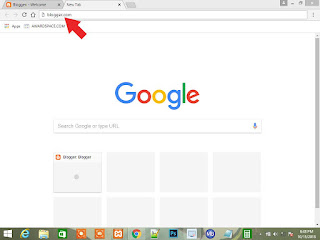




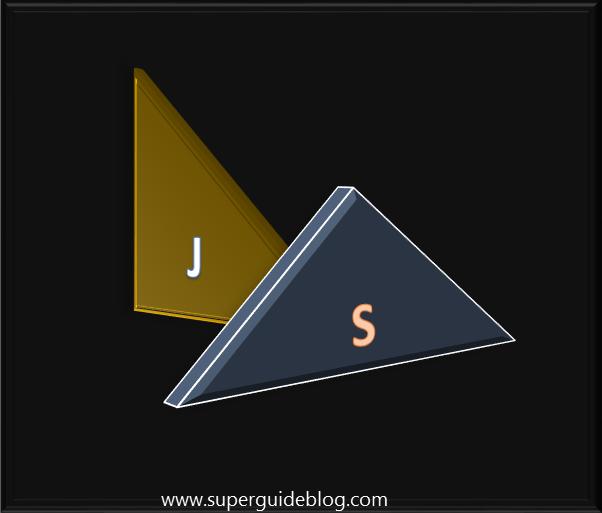
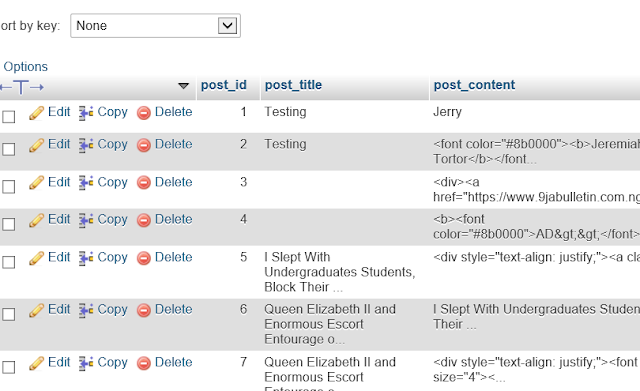
Thank for reading my blog post!
ReplyDeleteHow can i cash my earnings out on it
DeleteWhich ad network are you using?
DeleteNice one
ReplyDeleteThanks for sharing an informative blog keep rocking bring more details.I like the helpful info you provide in your articles. I’ll bookmark your weblog and check again here regularly. I am quite sure I will learn much new stuff right here! Good luck for the next!
ReplyDeleteWeb Designing Training Institute in Chennai | web design training center in chennai | web designing course in chennai with placement
Mobile Application Development Courses in chennai
Data Science Training in Chennai | Data Science courses in Chennai
Professional packers and movers in chennai | PDY Packers | Household Goods Shifting
Web Designing Training Institute in Chennai | Web Designing courses in Chennai
Google ads services | Google Ads Management agency
Thanks for sharing an informative blog keep rocking bring more details.I like the helpful info you provide in your articles. I’ll bookmark your weblog and check again here regularly. I am quite sure I will learn much new stuff right here! Good luck for the next!
ReplyDeleteWeb Designing Training Institute in Chennai | web design training center in chennai | web designing course in chennai with placement
Mobile Application Development Courses in chennai
Data Science Training in Chennai | Data Science courses in Chennai
Professional packers and movers in chennai | PDY Packers | Household Goods Shifting
Web Designing Training Institute in Chennai | Web Designing courses in Chennai
Google ads services | Google Ads Management agency