Basic introduction to HTML language
A thought of fear has already been embedded in so many individuals when it comes to making website from scratch.
Coding website is actually easy. Proudly, I am self taught web app developer. I've never been into any programming/tech school, but I taught myself from the internet like you're doing right now.
First let me tell you that following up my step by step guide on how to make website from scratch is a great chance you must not miss out if you have passion about coding/programming.
At this starting point you'll learn the following:
- What HTML is
- How to start writing HTML code
- How to save HTML file as web page
- Difference between opening & closing tags/elements
- HTML elements classification
Note: The text with blue color are the code examples.
If you don't have Computer to take part in our lesson series, worry not as developers is making things easier in every industry. You can code without or with laptop Computer. There are a lot Android code editor apps available for you. I will give link to download one in our future lessons.
For windows operating system, use notepad for writing code. Press windows button 'search notepad' click to run it.
WHAT IS HTML?
HTML stands for Hypertext Mark-up Language. It is the primary building level of almost every website if not all. HTML is the building foundation, the structure that give website shape.
HOW TO START WRITING HTML CODE?
To start coding html document, first make declaration of file. In this declaration point, we're using HTML5. The html5 is the newest version of the language. Below is the document declaration of html5.
See the code example below!
<!DOCTYPE html>
The above document declaration tell the browser that you're about coding html5 document.
HTML5 document declaration is the easier one for beginners.
Next is to open and close html tags, then next is to open and close head tags, and then lastly open and close body tags all in between the html tags.
See the code example below!
<!DOCTYPE html>
<html>
<head>
<\head>
<body>
<\body>
<\html>
HOW TO SAVE HTML FILE AS WEB PAGE?
To save html file as web page, press control + S then type in the name you want to give the web page follow with .html (filename.html) as the file format then click the save button.
Save the file on desktop environment for easy access. After saving it, minimize and locate that web page, double click on it to run it.
DIFFERENCE BETWEEN HTML OPENING AND CLOSING TAGS
To know the opening and closing tags is very easy. all closing tags have forward slash (/) before the keyword, while opening tags does not have forward slash.
See the code example below!
body opening tag <body> no forward slash
body closing tag <\body> have forward slash
- html linking tag
- php like button system
- php mysql delete statement
- JavaScript WYSIWYG rich text editor
- Computer shortcut keys
- Responsive web design
- Fetching php mysql data randomly
HTML ELEMENTS CLASSIFICATION
Don't be confused, the words tag and element mean the same thing. They are the mark-up text we're dealing with. We use them to mark up the website.
There are two types of HTML elements, they are single and non-single elements.
The single elements have no opening tag and closing tag, they are just single.
See the code example below:
<br /> for line break between plain text.
While non-single elements have opening and closing tags. They don't work single, both are needed to work proper.
See the code example below:
<p>To make plain text paragraph.<\p>
Ask question base on anything you don't understand.
Follow us with your email so that new lessons will be send to your inbox straight
Follow us with your email so that new lessons will be send to your inbox straight


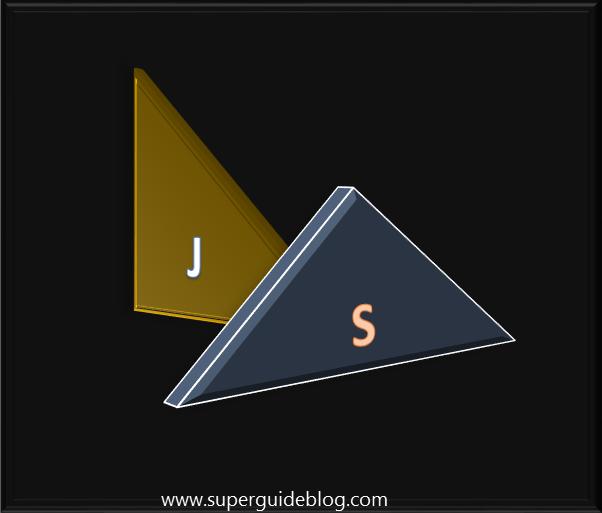
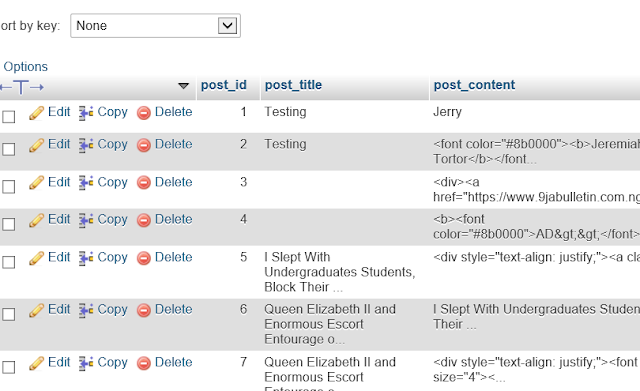
Comments
Post a Comment