HTML basic guide For Beginners
I've posted so many HTML tutorials in this blog. but I make this one unique in other to make every interested beginner to understand the basic things.
I hate writing a lot of text, confusing readers. That is why I always put my best to present easy examples to give better understanding.
Read: How to create new post on nairaland forum
Read: How to create new post on nairaland forum
Basic Things We Are Going to Learn in This Guide
What is HTML Stand For?
HTML5 Document Declaration
What are HTML Elements and Tags?
What is HTML 'head' Element?
What is HTML 'title' Element?
What is HTML 'body' Element?
We will treat one after the other as they're listed above. So let's start with the first one in the list.
Read: HTML web page linking guide
Read: HTML web page linking guide
What is HTML stand for?
HTML stand for 'Hypertext Mark-up Language' it is the document mark-up language used in building websites or web apps from scratch. Those shapes you always see on web pages are all made up of html. Html has its opening and closing tags. Don't panic with the word 'tag' you'll get to know more about it before the end of this super guide.
The opening and closing html tags are <html> </html>. Every other thing goes in between these tags.
<html>
The current version of HTML is version HTML5. We have HTML4 as well, but we will only deal with html5 not any other version.
HTML5 Document Declaration
Before you start writing html code, you need to first declare the document type. This tell the interpreter the version of html code you are about to write.
The easiest declaration is the html version 5, which does not require much code.
Example <!DOCTYPE html>
The above small html code tells the browser that you're writing html code and the version is 5. You need to type the declaration code before any other code.
What are HTML Elements and Tags?
Building website from scratch is all about coding. Now we're about learning those Human readable codes. They're Human readable codes because the Computer itself does not understand them.
Tags are made up of elements, while codes or code are made up of both tags and elements. Elements are those unique codes that is understandable to the interpreter. Example of such element is the <p>The earth is not flat but circle according to science.</p> which is used to make paragraph on web pages.
There are so many elements to learn in our next guide.
If you observe carefully, you will see the paragraph element is form from two look alike codes. One out the other is call the tag, but if both are complete, it is call element.
The one that has forward lash (/) in it is the closing tag. The opening tag always come first before the closing tag.
Many are reading these articles;
How to make object transparent using css opacity
How to screenshot any environment on windows OS
Click here to learn more computer shortcut keys
How to improve your web design skill
Many are reading these articles;
How to make object transparent using css opacity
How to screenshot any environment on windows OS
Click here to learn more computer shortcut keys
How to improve your web design skill
What is HTML 'head' Element?
As the Human body is, the head is the first when looking from up to down. Same thing in building web page. HTML head element contain all of the meta tags, title, page styles, JavaScript functions and all that. The head element is the fist element right after the html tags. Example of head element; <head> </head>.
What is HTML 'title' Element?
As you're reading this guide, at the browser address bar side you'll get to see the title of the web page. Note: Websites are made up of multiple web pages, each page the may have its own title depending on the app purpose. Example of the title element is; <title>Basic HTML Tutorial For Beginners</title>. It must be the first element between the head tags.
Read more: How to use Chrome inspect developer tool when designing website
Read more: How to use Chrome inspect developer tool when designing website
What is HTML 'body' Element?
The html 'BODY' element is one among the many elements I told you. The body element is use in making the body of the web page.
Example; <body> </body>. Note: The opening tag comes before closing tag. all together is call element. In between the body tags is where all of your page content will go in. Anything you want to appear on the web page must be put in body tags.
Below is the code summary of everything above
<!DOCTYPE html>
<html>
<head>
<title>Basic HTML Tutorial For Beginners</title>
</head>
<body>
<p>The earth is not flat but circle according to science.</p>
</body>
</html>
File must be save as (filename.html).


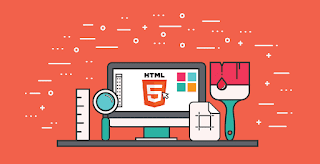

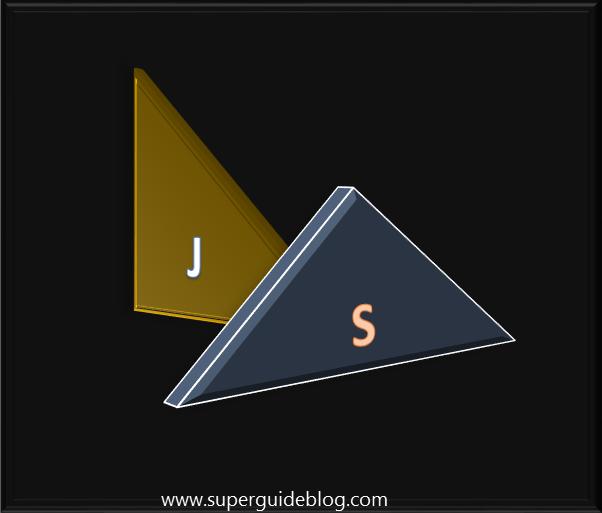
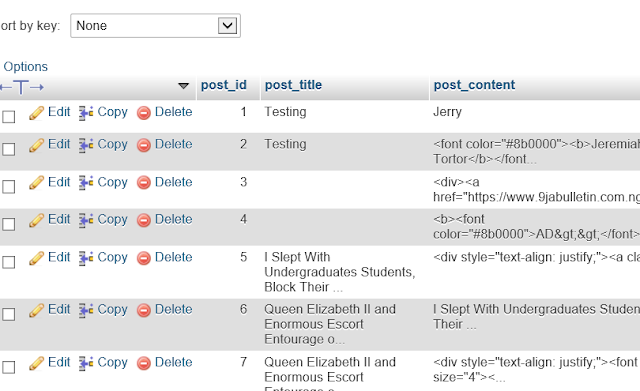
Good one
ReplyDelete