Tips for Increasing AdSense CPC Rate 2019
As a blogger I believe in finding out solutions to challenging issues.
Today I want to share with you how to increase AdSense cpc rate.
This method work 100% and it is very common, but many bloggers don't throw more attension on it.
At this point, I can tell you that AdSense problems is what I love spending time to finding solution for.
First of all, almost all bloggers is aware that the higher the impression the higher the CPC rate.
Yes I totally agree but ranking high in search engines is another great way to increase AdSense CPC.
I've tested this method and it is working fine.
There was a time, I was generating around 1k daily page views from social media without organic traffic. At then my CPC was 0:07$, but when I started paying more attension to ranking high my blog posts in search engines, I noticed my CPC increase to 0:26$
So now let's do some math;
1k daily page views with no organic traffic. 4 ad clicks a day
0:07$ * 4 = 0:28$
300 organic traffic plus non organic traffic. 2 ad click a day
0:26$ * 2 = 052$
Google AdSense increases CPC rates base on impression, keywords, topic, and search engines ranking.
With my experience, among all, search engines ranking high is the best way to increase AdSense CPC rates.
To make more money with AdSense, focused more in ranking your blog posts, the blog itself with meta description and meta keywords.
How To Rank High in Search Engines
For blogspot blog;
There are so many features to help you rank high;
Use the description: The description input field at the right hand side on the new post environment. Write a description about your blog post. Let your description characters be around 500.
Also use the image description by click on the image, then you'll get to see options, select the property option, then type in your search keywords in the two provided input fields.
Type in deffirernce keywords phrase in each.
Use the post link customize tool to tell search engines what the post is all about by customizing the post link at the right handed side (permalink ).
Use the post title as well to rank high. After 60 characters, search engine will ignore the rest. So ensure you arrange title keywords at the first 60 characters.
For WordPress blog;
WordPress enable installation of third party software. Search on Google to download and install your prefer plugin for ranking high in search engines.




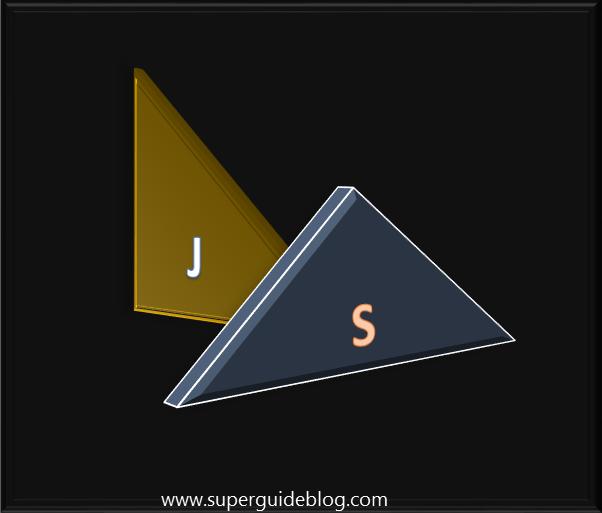
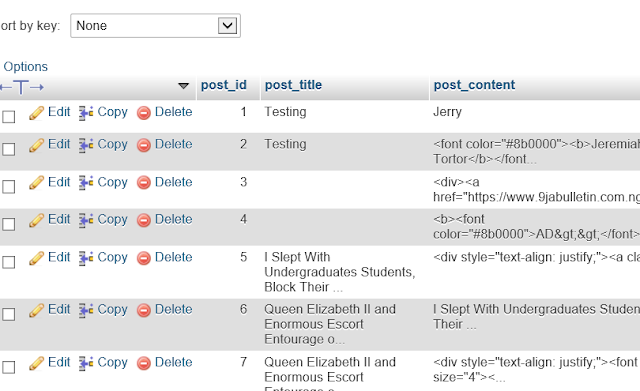
Very excellent words
ReplyDeleteWaow cool
ReplyDelete