Setting Up Propeller Ads With Any Website
How to retrieve deleted blogger blog
How to improve web design skill
4 reasons why Google AdSense reject some blog
I disagree that media ad network is alternative to AdSense. Media is even more complicated to get approval. AdSense accepted superguideblog for the very first time, while media has rejected it three times.
To me propellerads is the alternative ad serving network to adsense.
Below are the multiple reasons why propellerads is the worlds' second best, reliable ad serving platform;
1. Any kind of blog/website can get approval
2. One can earn much by sending direct traffic from social media sites.
3. Per impression can fetch publisher 10$.
4. Publisher can serve both AdSense and propeller ads in same blog or website.
5. Simple payment method.
6. First time payment is 100$ and after that threshold will be 20$ depending on the payment method.
7. It is very easy to set up.
So in this blog post, I want to show you how to set up propeller ad network and start earning.
Maybe AdSense has rejected your blog for countless number of times, worry not, trust me propellerads will accept it no matter what you blog about.
Continue reading as we take our step by step guide with photos below.
Step 1: Go to propellerads.com and click the menu dropdown icon, then click sign up.
Step 2: At this you need to choose if you want to sign up as advertiser or publisher, choose publisher.
Step 3: Now the sign up form will open, fill in all input fields with your detail and click the blue sign up button to continue.
Step 4: propellerads will send you a mail to activate your account. Simply go to mail inbox to click and activate your account through the provided link in the message.
Congratulations! Your account is now fully active.
If you noticed, propellerads did not ask for your site url during form fill up. so the next thing to do is to add your site to your new propellerads account.
How to add site to propellerads account
Step 1: Login your new account using your email and password, then click on the dropdown menu, click sites from the option area.
Now propellerads will review your site and inform when to add adcode to it.
How to create email account
How to increase AdSense CPC rate
How to create email account
How to increase AdSense CPC rate
How to add propellerads ad code to site
Step 1: Login your account, click the menu area and select site, then click the site you have added.
Step 2: Creative ad zone and add the adcode in between the HTML head tag of your site.
Visit our youtube channel: superguideblog
Visit our youtube channel: superguideblog
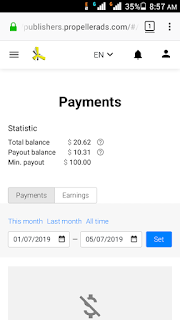
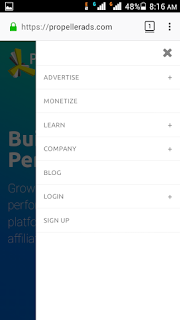
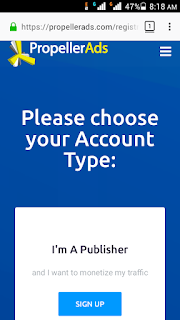
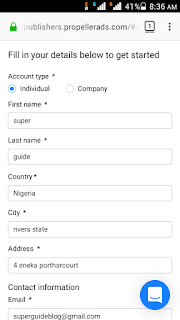
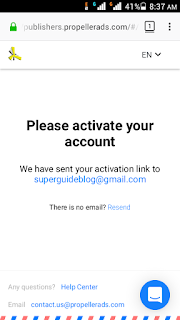
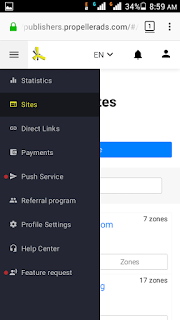
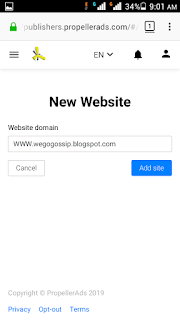

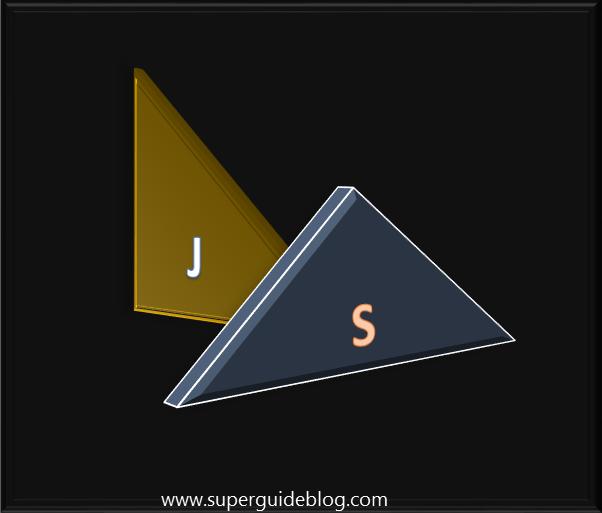
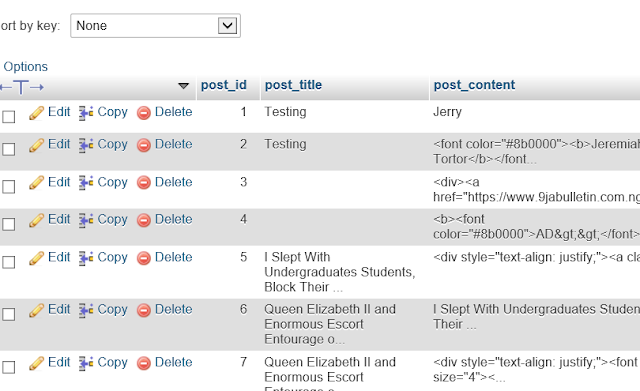
Artikel yang sangat bermanfaat bagi saya
ReplyDeleteHey guys, for those of you who have a very minimal budget for CPC and CPM, you can try www.igniterads.com. They accept as low as $50 and a minimum of $0.01/click. I've tested their platform and all clicks are 99% truly organic traffic. For $5/day, my CPC can reach 500 clicks.
ReplyDeleteAwesome thanks
ReplyDelete