Tips for unlocking url on Facebook
Read: How to set up propeller ads with any kind of blog
It is annoying to see your blog URL block by Facebook, because Facebook is another targeted site to generate huge traffic for free.
Facebook has blocked your URL does not mean your blogging career is over. As long as there is an issue, there must be a solution to it.
It is becoming more difficult to unlock URL on Facebook. Recently, Facebook increase the rate of blocking URLs. As the blogging industry and other digital marketing activities increase in daily basis, beginners in these fields fail to understand how to go about sharing their contents on social media sites. For this reason, facebook continue to block repeatedly posting URL and the worse, it is also very complicated to unlock url these days.
Even some old bloggers fall victim to this. For this reason I have decided to give out solution base on my personal experience.
I was once a victim. I tried almost everything but no avail, and I give a try to this trick I'm about to share with you and Facebook unblocked my URL pleading for blocking it and brought back all posts they removed. Isn't that awesome?
I will provide three look alike solutions in this step by step super guide on how to unlock url on facebook.
Read: Web design guide for beginners
Read: Web design guide for beginners
If your url is blocked, don't panic, relax, follow up the steps below to free your blog url.
At this point, we need the web version of facebook, not lite or messager.
TRY SOLUTION 1
Step 1: At this step, you're the only person to appeal. Go to facebook.com using chrome or opera mini.
Read: How to download any video on youtube
Read: How to download any video on youtube
Step 2: Send the url to a friend as message, then facebook will send you error report, telling you that "Your message couldn't be shared, because this link goes against our Community standards". If you think this doesn't go against our Community standards let us know.
Step 3: Now click the let us know blue link and facebook will send you to the appeal form, type your appeal message and click the blue send button below.
Submit appeal three times a week and wait for the result. If facebook did not unlock your url, then try my solution 2.
TRY SOLUTION 2
The process is still the same, what changed is amount of people to submit appeal. Ask at least five friends from your country to join you appeal on behalf of you blocked url. Tell them to submit three times a week each person.
Read: How to create new topic on nairaland forum
Read: How to create new topic on nairaland forum
TRY SOLUTION 3
If facebook refuse to unlock your blog url after this last solution, then forget about unlocking your url on facebook.
This step is a bit complicated because you're to ask three US and three Canada citizens to join you submit appeal. If you can get help from these two countries, then facebook will unlock your url.
Read: 4 reasons why AdSense reject some blog
Read: 4 reasons why AdSense reject some blog
The secret is this, the more people submit appeal, the more facebook will think contents from that blocked url is useful to its users. But facebook consider appeal from the mentioned above nations.

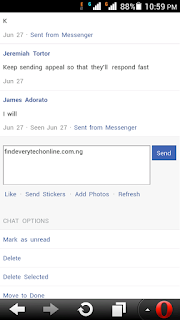
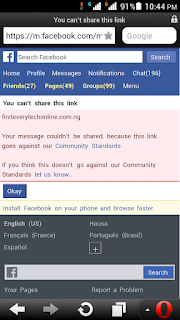
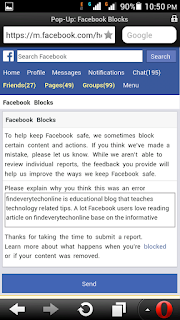

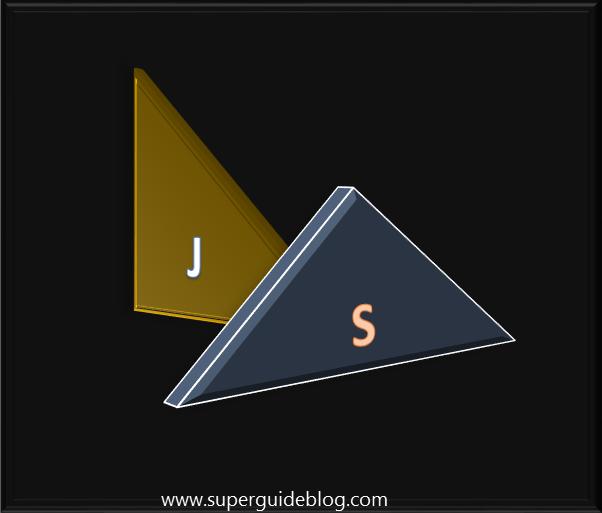
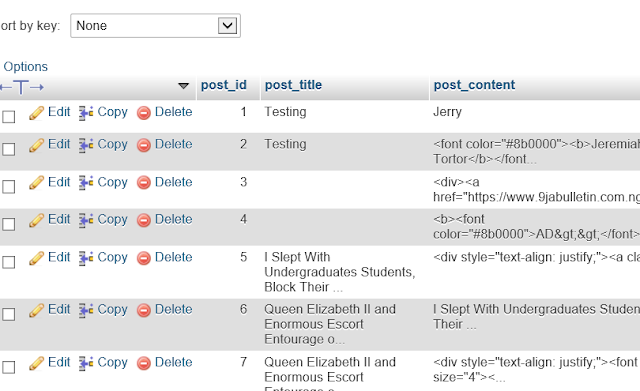
Useful info. Thanks!
ReplyDeleteVery useful INFO: thanks
ReplyDeleteyurtdışı kargo
ReplyDeleteresimli magnet
instagram takipçi satın al
yurtdışı kargo
sms onay
dijital kartvizit
dijital kartvizit
https://nobetci-eczane.org/
EH1P28