Step by Step guide on How to Apply For Google AdSense
Hi great readers! Today is a great day as I'm here to show you how to apply for Google AdSense. before we get to the main content of this article, I will also tell you things need to do before submitting your blog for Google AdSense.
Basic, you need to add about us, contact us and policy and privacy pages. AdSense value these pages because these pages tell AdSense how serious you and also how your readers can contact you for any help.
Second thing is making your blog appear on Google search engine. This another thing, else AdSense will not know your blog and it will take long for AdSense will reply you.
Things should not bother yourself with;
- blog age doesn't matter.
- domain age doesn't matter.
- blog traffic doesn't matter.
- articles amount doesn't matter.
So now let's dive into submitting your blog for AdSense approval.
Open new browser tag and head to https://www.google.com/adsense/start/ and click on the get started button, then enter your blog url in the provided input field and hit the save and continue blue button.
After submitting your blog url, copy the AdSense code send to your mail box and paste it in between your blog head tags
<head>
<\head>
Now, after that, you need to wait for at least two weeks for AdSense to review your blog properly.
During these two weeks, don't stop posting on your blog.
thanks for reading my blog post!
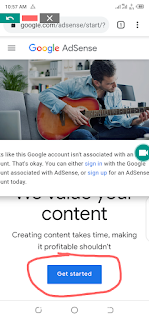


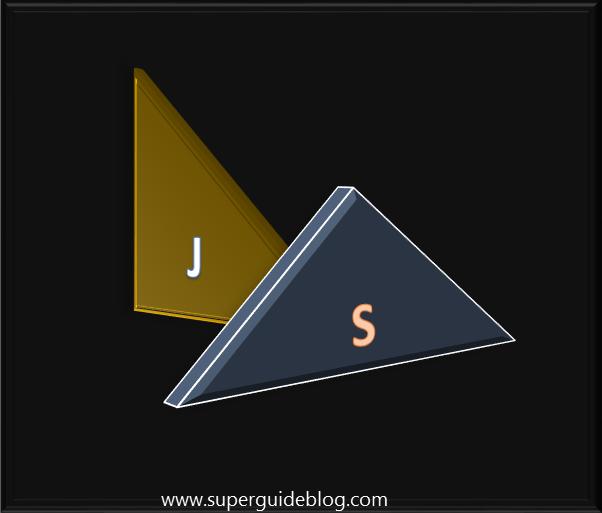
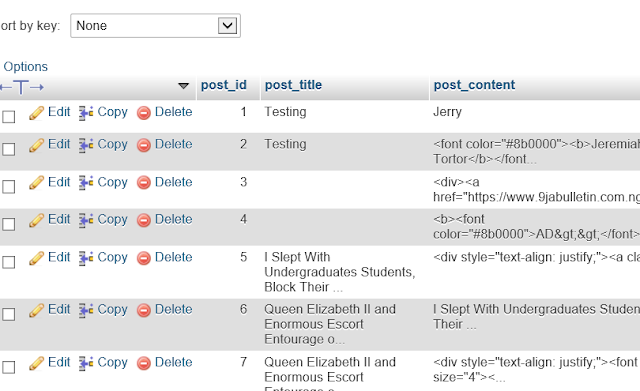
Comments
Post a Comment