Step by step on how to create gmail account
In this 21st century evevryone need an email address. We've G-mail, Yahoomail and many others that can provide us an email address.
I'll be showing you how to create gmail account for your personal or business.
What is G-mail?
G-mail stands for Google mail. Of course we all know the definition of mail.
G-mail is own by Google, is another package of Google that gave access to users to send and receive message via online.
What is E-mail?
E-mail stands for electronic mail. E-mail is the general name for all. It is like a family name. For example, fruit is a family name. Inside the fruit family name, we've orange, pawpaw, mango and more.
So email is the general name, inside the general name email, we've G-mail own by Google, Yahoomail own by YahooYahoo and few others.
How to download youtube video for free
How to post new topic on nairaland forum
How to increase social media followers
How to retrieve deleted blogger blog
How to improve web design skill
4 reasons why Google AdSense reject some blog
How to download youtube video for free
How to post new topic on nairaland forum
How to increase social media followers
How to retrieve deleted blogger blog
How to improve web design skill
4 reasons why Google AdSense reject some blog
What are the things email address is use for?
Good question! Email address is used for so many things. Email is use for creating Facebook account, twitter account and also buying and selling via online.
Why choose G-mail?
Like I told you earlier, G-mail is own by Google. They call it one for all because with a single gmail account you can create blogspot blog, YouTube channel, apply for Google AdSense. There are more things to do with it.
html linking tag
php like button system
php mysql delete statement
JavaScript WYSIWYG rich text editor
Computer shortcut keys
Responsive web design
Fetching php mysql data randomly
PHP mysql refer system
html linking tag
php like button system
php mysql delete statement
JavaScript WYSIWYG rich text editor
Computer shortcut keys
Responsive web design
Fetching php mysql data randomly
PHP mysql refer system
You can make your choice on which one to register with.
Those are the basic things to know before moving on to create email account.
Now let's follow the steps below to create gmail account for free;
Hey wait! What is needed to create email account?
Well, what you need to create email account is internet access, a laptop/desktop computer or internet accessible mobile and a cell phone number for verification. I guess you already have these tools by reading this blog post online.
STEP 1: Open new browser tab and enter www.gmail.com and click "GO". This will take you to the gmail environment.
Gmail normally change things regularly. In the new environment, gmail will ask if the account you want to create is for personal use or business. The choice is yours. Select your account type and you will be redirect to the sign up environment.
STEP 2: Now in this step, you'll need to provide your first name, last name and your prefer email address. For example (superguideblog@gmail.com). Click the blue next button to continue.
STEP 3: Remember that I told you early that you will need a cell phone number for verification. Now enter a valid/active phone number and click next blue button.
Note: Gmail will send you six digits code for verification. Ensure you keep that number active to receiv the code SMS from gmail.
STEP 4: At this step, you'll get short code SMS from gmail. Enter it in the provided input field and click the blue verify button.
STEP 5: You're almost done. Now provide your date of birth and gender then click next to continue.
STEP 6: Gmail will ask you to add your number to Google. Skip it, this does not mean much.
STEP 7: This is the final step. At this point you need to accept the terms and conditions to start using your new email account.
Note: Per phone number is only allow for five gmail accounts. You can't create more than five accounts with one phone number.
Leave a comment with us.
STEP 6: Gmail will ask you to add your number to Google. Skip it, this does not mean much.
STEP 7: This is the final step. At this point you need to accept the terms and conditions to start using your new email account.
Note: Per phone number is only allow for five gmail accounts. You can't create more than five accounts with one phone number.
Leave a comment with us.
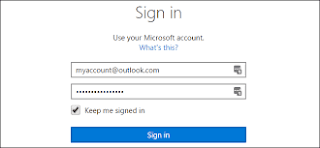
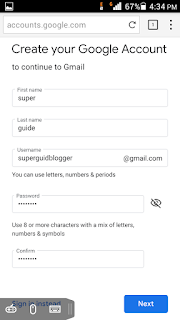
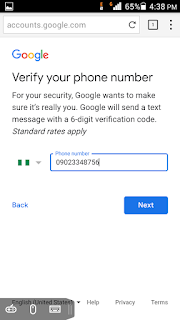
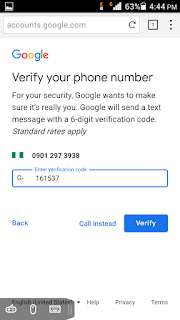
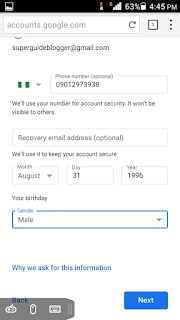
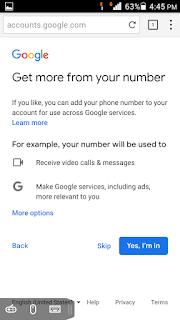
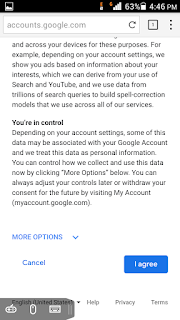

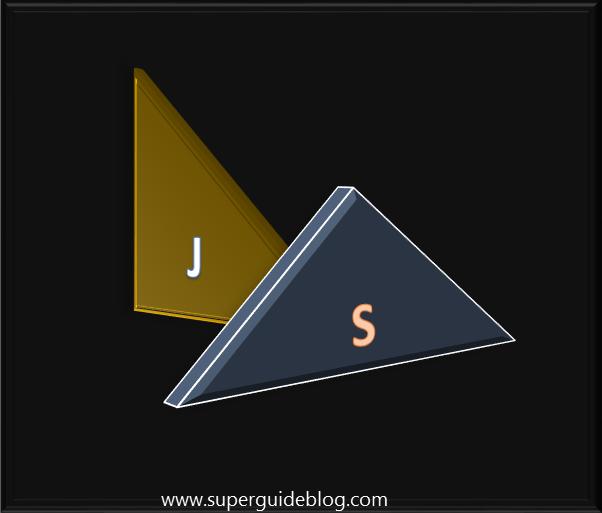
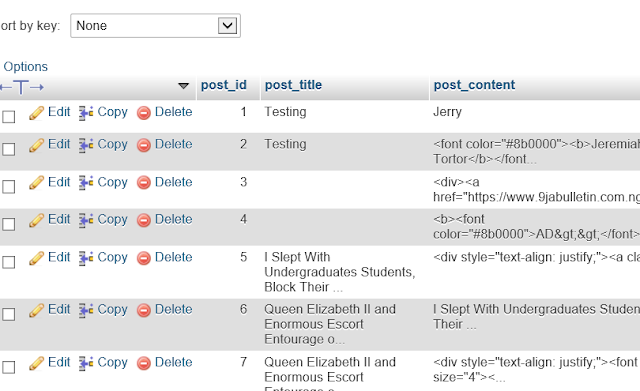
Comments
Post a Comment