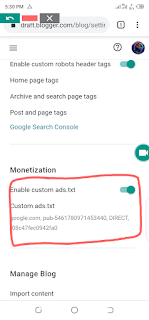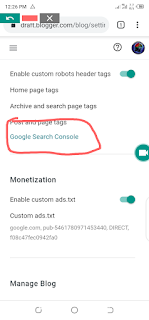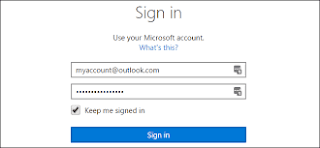Primary steps to know genuine app or blog content in search engines

Most people know how to use search engine to get information on the internet, but only few know how to get verified content. You may ask, what is verified content? When I mean verified content, I referring to genuine information. So, in today's lesson, I going to educate you on how to get or know legit information on the internet. When you type a search keyword on search engine input field and hit enter. There is going to be a lot information that will pop up. Both fake and real ones, but I guess getting the real one is a bit confusing. First thing is, those websites making review about the particular app or website. Is their url secured? Is it a popular website people rely on? Second thing is, how many different websites write review about this stuff you are looking for? Final thing is the comments on those review websites. What are those people who have tried the app or service saying about it. Note: If a website write review about a product or service, but the comment section ...