Guide to add blog URL to Google search console
In one of my recent blog posts, I explained how to submit your blog for AdSense approval and things you should do first before applying.
Now, in this post, I want to teach you how to add your blog url to Google search console.
maybe, you might ask why this is important. Calm down, I will explain why you need to add you blog to Google search console.
For you to get better traffic result in blogging, your blog need to rank high in search engines. And Google is the world's number #1 search engine. So making your blog to show on search engines will fetch you a lot organic traffic.
Now you see why you should consider adding your blog url to Google search console?
This is exactly what I'm going to teach you on this post. mind you, I'm making this post for Blogspot users.
So first, go to your blogger dashboard and click to open the menu tab, scroll down a bit and click settings. When the settings menu come up, scroll down and click Google search console.
Now when the Google search console page open, click the menu and icon and click + add property, then enter your blog url correctly and hit submit, then wait to hit DONE on the next pop up and you are done.
Thanks for reading, enjoy your blogging life!
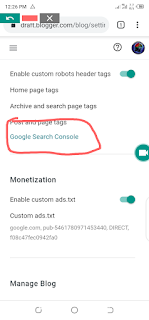



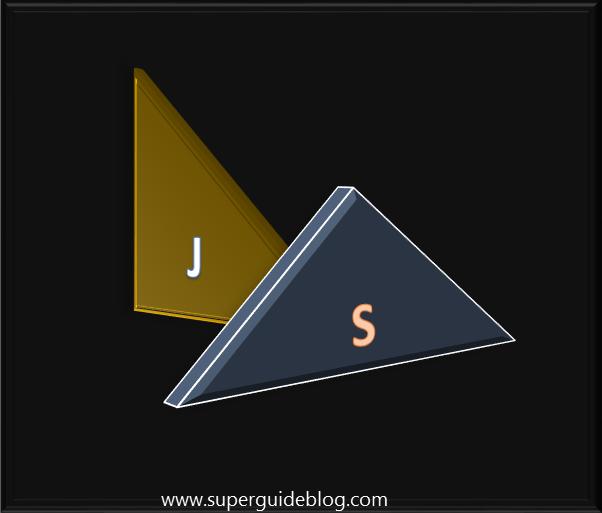
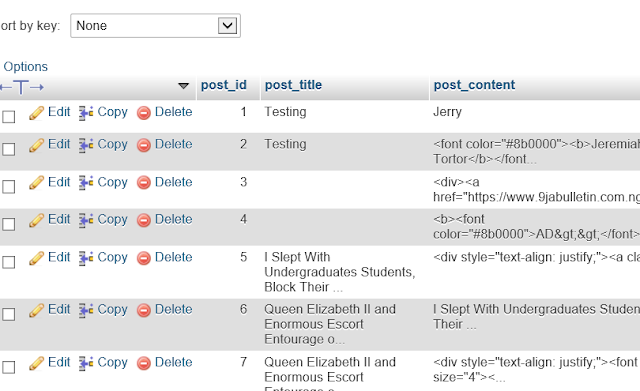
hatay evden eve nakliyat
ReplyDeleteısparta evden eve nakliyat
erzincan evden eve nakliyat
muğla evden eve nakliyat
karaman evden eve nakliyat
EYE
98B7E
ReplyDeleteKocaeli Lojistik
Kars Evden Eve Nakliyat
Hakkari Şehirler Arası Nakliyat
Bartın Şehir İçi Nakliyat
Çerkezköy Parke Ustası
Sinop Evden Eve Nakliyat
Ankara Evden Eve Nakliyat
Aydın Şehir İçi Nakliyat
Kırklareli Şehir İçi Nakliyat
594AA
ReplyDeleteÜnye Evden Eve Nakliyat
Düzce Şehir İçi Nakliyat
Binance Güvenilir mi
Paribu Güvenilir mi
Bartın Parça Eşya Taşıma
Malatya Şehirler Arası Nakliyat
Maraş Şehirler Arası Nakliyat
Bilecik Şehirler Arası Nakliyat
Bolu Şehirler Arası Nakliyat
7592F
ReplyDeleteTrabzon Evden Eve Nakliyat
Hakkari Evden Eve Nakliyat
Çerkezköy Çamaşır Makinesi Tamircisi
Kalıcı Makyaj
Ünye Boya Ustası
Kastamonu Evden Eve Nakliyat
Referans Kimliği Nedir
Ünye Çelik Kapı
Şırnak Evden Eve Nakliyat
4EB22
ReplyDeletereferans kimliği nedir
resimli magnet
resimli magnet
binance referans kodu
binance referans kodu
referans kimliği nedir
binance referans kodu
binance referans kodu
resimli magnet
66ABB
ReplyDeleteankara canlı sohbet uygulamaları
bartın bedava sohbet
van ucretsiz sohbet
erzurum sesli sohbet mobil
izmir canlı görüntülü sohbet uygulamaları
karaman canlı sohbet uygulamaları
maraş telefonda kızlarla sohbet
van sohbet chat
amasya sesli sohbet siteler
08AFF
ReplyDeleterastgele canlı sohbet
bitcoin nasıl üretilir
kripto para haram mı
kaldıraç nasıl yapılır
referans kodu binance
bitexen
bitexen
telegram kripto kanalları
kraken
553C4
ReplyDeletecanlı sohbet siteleri
kripto para telegram
kaldıraç nasıl yapılır
bitcoin nasıl üretilir
https://kapinagelsin.com.tr/
bitcoin ne zaman yükselir
referans kimliği nedir
filtre kağıdı
mexc
686CB
ReplyDeletefiltre kağıdı
kucoin
bingx
kripto para nereden alınır
bitcoin nasıl oynanır
kripto para telegram grupları
binance 100 dolar
kraken
papaya
9A10D
ReplyDelete----
----
matadorbet
----
----
----
----
----
----
3efr4ewg3thyt
ReplyDeleteافران الغاز