how to create new page on blogspot site
My teaching always specialised on blogger only. So I'm going to teach you how to add those important pages for adsense approval.
Before we move, I'm going to tell you why you need the above mentioned pages. Apart from those pages, you can use page creation to create a page that can contain specific information. I can boldly say, creating page is not limited to adding about us, contact us and privacy pages.
Google AdSense need those pages because they make you open to your readers.
Follow the steps below to and page in your blogspot site;
Go to your blogger dashboard, click the menu icon and scroll down to pages.
Click pages. When the next open properly, you will see the + icon telling to add page.
Click on the + icon, then write the page title, and write the page content and click publish.
Wow! You have successfully added new page in your blog.
I'm always available for reply your comments.


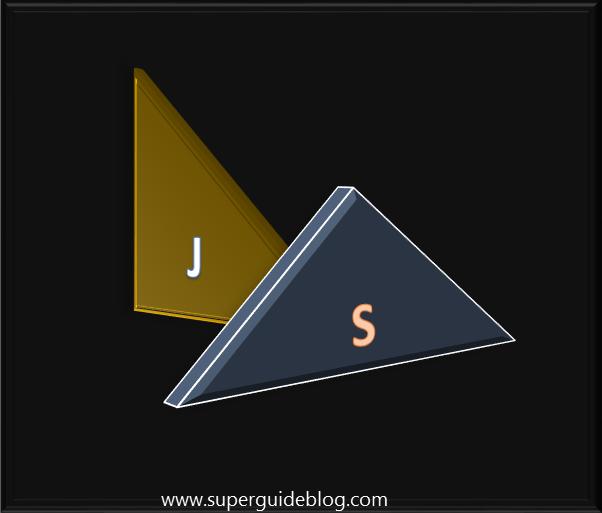
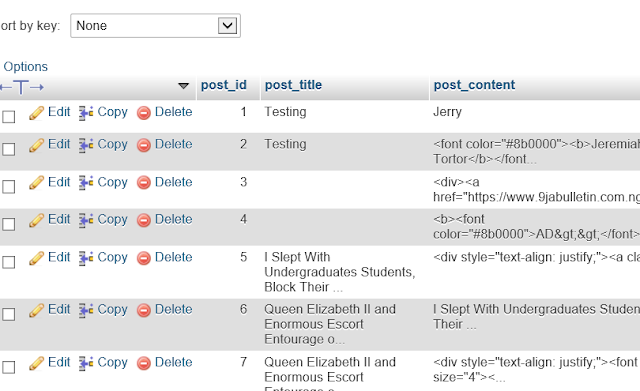
Comments
Post a Comment