Tips on how to connect domainking domain to blogspot blog
For those readers sending me emails, asking how to connect their domain name on domainking to a blogger blog. Here I come. I want to quickly teach you domain to blogspot blog.
So I've already bought my domain. Quickly we are going to run through it.
Note: I'm doing this on automatic method. In other words, we are going to submit the name and the destination of the domain to domainking for automatic connection.
So let's get started! Head go domainking domain name management area. And open another tab and go to your blogger dashboard and click the menu icon, click settings, then scroll down to CUSTOM DOMAIN. Now click the custom domain and enter your domain name and hit the SAVE button. Now blogger will send you error report containing your domain address and destination.
At this point, what you need to do is to copy the name key and paste it on the domain management name input field and also do copy destination key and paste it on the value input field as shown on the screenshots below
Next you need to hit setup blogger setting button. After that, you need to close all tabs and wait for at least one hour, then go back to the blogger dashboard, enter your domain name and click SAVE button and your domain name will be connected to your blog.
Comment on any area you are not getting right and I will reach out to you.



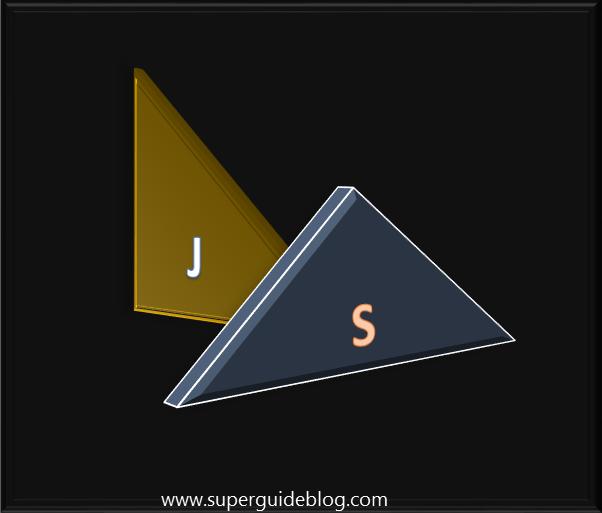
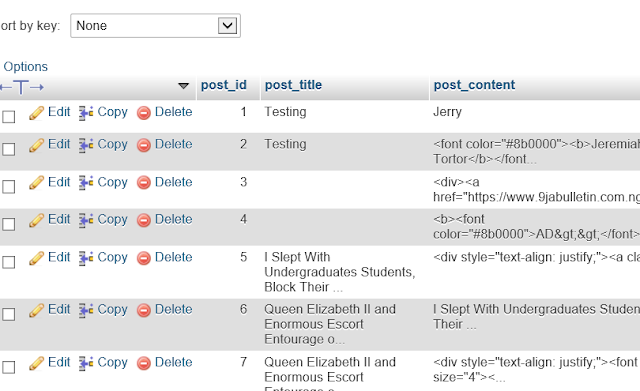
Comments
Post a Comment