Tips to fix ads.txt file missing AdSense issue
Are you facing ads.txt file missing challenge on your AdSense account? Worry not, I got you covered.
Briefly, I want to show you how to fix your ads.txt file missing problem.
When you login your AdSense account, you get to see notification on top of your account.
From that notification end, you will see 'FIX NOW' link, click it and new window will open.
From that new window, hit the download button and a let file download to your device.
Now, after you have downloaded the file, go to your device download folder and open that ads.txt you downloaded. Now, if you are using Windows computer, open the file on notepad and copy the code and head to your blogger dashboard. When you get there, click on menu, the select settings, scroll down to monetization 'custom ads.txt' click it and paste the code you copied easier and put on the enable ads.txt button.
Adding ads.txt file in manually created website.
So you already downloaded the file, right? Now go to your control panel and upload the ads.txt file in your root, where all your website files are.
That's all
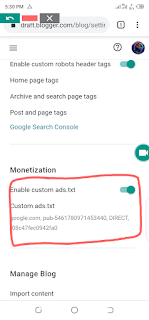

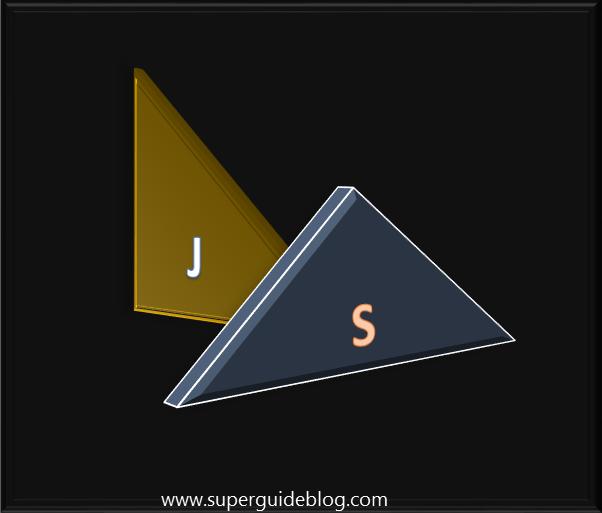
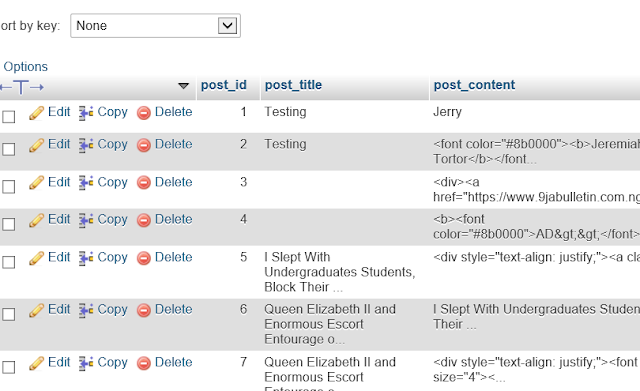
Comments
Post a Comment