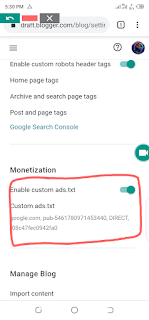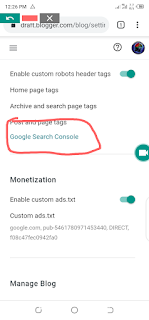How to use HTML lists elements
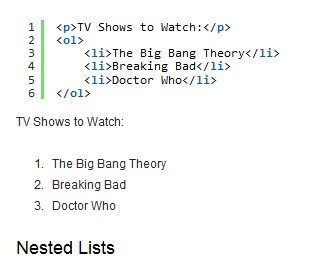
In one of my posts, I taught you how to make table and I also stated that table can be use to hold items or names of people. But in case you are not okay with table, you also have html lists elements. What really make list interesting more than table is that, you can choose to number it or use bulletin. Although, you add those numbers and bulletin too in table but you do it manually, while with list elements, it will be added automatically. There are two types of html lists. The ordered html list and unordered html list. Below are the lists elements; Ordered html element. <ol> </ol> List html element. <li> </li> Unordered html element. <ul> </ul> List html element.<li> </li> Now let's move into the real practical part of the list making. ordered html list example; <! html DOCTYPE> <html> <head> </head> <body> <ol> <li> Love </li> <li> Life </li> <li> Light </l...